Had a fun experience today. The home lab has (at least one) Freenas 9.3 storage server configured with two separate volumes. One volume is shared via NFS to my VMware vSphere lab environment, while the other volume is used for general smb/cifs duties.
After running out of storage on the general-use volume, I decided to play "musical data" and shuffle things around with the main goal of adding larger/newer/additional drives. After backing up the data, I deleted the general-use volume. The vSphere environment immediately went into a panic, with sirens and red lights flashing everywhere. (okay, maybe no sirens or lights, but it was NOT happy)
I knew the issue was in the Freenas realm because it all came crashing down when I deleted the general-use volume. While I was fairly confident that I had not deleted the NFS shares, they were now missing from the configuration! My guess is that the file sharing configuration was saved on that general-use volume - and I eventually tracked it down.
Freenas has a "System Dataset" as shown here:
Unfortunately for me, the default volume for the System dataset pool was my initially configured on the general-use volume. I believe that Freenas recently added the ability to use the "boot volume" as the System dataset pool, which is great! (Just wish I would have known a little sooner).
After changing my system dataset pool to freenas-boot, I re-configured my NFS exports and the vSphere environment sprang back to life.
Not dissing Freenas at all... just posting my experiences. I think Freenas is the bees knees and will continue using it for the foreesable future.
Freenas losing NFS shares after deleting a pool
Tuesday, June 9, 2015
at
2:12 PM
| Posted by
Jared Valentine
Subscribe to:
Post Comments (Atom)
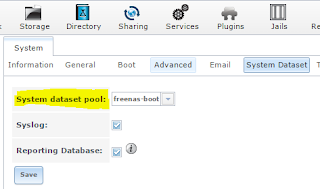
0 comments